文 | 梦--现实
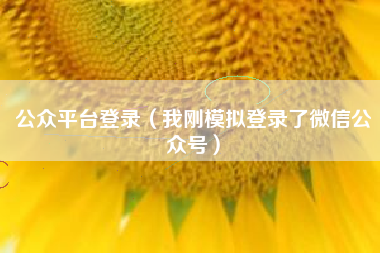
推荐 | 编程派公众号
最近迷上了用Python写爬虫,一发不可收拾,下面我们来说一下如何实现模拟登录微信公众号平台。
故事起因,由于本人注册了一个公众号,想着如何通过脚本实现像部分用户发送消息呢? 如何实现一键上传材料呢?本来想着激活了开发者模式什么都提供了,结果万万没想到什么都没有。不放弃的我想着既然在公众号平台能做的事,我为啥不能通过爬虫来模拟登录,然后做一系列的操作。
那么开始开始今天操作-模拟登录公众号平台。
模拟实属不易,中间也遇到一些问题,但是不放弃的我终于将这关抗过来了,那么我们迎接今天的主角 微信公众号平台 [https://mp.weixin.qq.com]
工具:Fiddler Google 浏览器
语言:python
不管模拟什么,都需要经过登录页
输入账号密码,点击登录我们通过 Fiddler 工具注意了两个比较特殊的接口:
地址:[https://mp.weixin.qq.com/cgi-bin/bizlogin?action=startlogin]
参数:username= xxxxxxxxxxx 账号 pwd=xxxxxxxxxxxxxxxxxxx 通过MD5 加密后的字符串 imgcode= 验证码 ,后续如果登录频繁可能会触发验证码,我目前没遇到过输入验证码的情况,但是可能别人会遇到,下面我会把获取验证码的接口列出来 f=json&userlang=zh_CN&redirect_url=&token=&lang=zh_CN&ajax=1 后面这些不是主角就不一一说了
返回值:{“base_resp”:{“err_msg”:“ok”,“ret”:0},“redirect_url”:"/cgi-bin/bizlogin?action=validate&lang=zh_CN&account=1379960679%[40qq.com]"} 返回了一个重定向的地址,就是上图的第二个接口 [https://mp.weixin.qq.com/cgi-bin/bizlogin?action=validate&lang=zh_CN&account=1379960679%40qq.com&token=]
通过上述输入账号密码登录后,来到了一个扫描的阶段,通过扫描二次确定增加了一定的安全性,也增加了我爬取的难度,不管什么你要扫二维码那我就把二维码下载下来,本地扫描嘛,二维码扫描这关避免不了的,如果有那位大神能越过扫描二维码这步,请收下我的膝盖,大神带带我。
那么我们开始第二步
下载二维码,本地扫描
从图中标记的两个接口很清楚的知道它们的作用:
接口1: [https://mp.weixin.qq.com/cgi-bin/loginqrcode?action=getqrcode¶m=4300&rd=483]
这个是获取二维码接口,一开始我以为rd这个参数是通过上述接口获取的值,但是发现每次刷新这个值都会变,那么就肯定不是服务器传过来的值,因为没发现有接口去服务器调用返回这个值。那个我大概猜测是个随机数,后面通过测试应该就是一个随机数,这个参数可选
接口2:[https://mp.weixin.qq.com/cgi-bin/loginqrcode?action=ask&token=&lang=zh_CN&f=json&ajax=1]
接口2:通过工具发现这个接口每隔一秒就调用一次向服务器询问,是否已经通过扫描二维码登录?如果已经正确扫描过,状态就返回为1
扫描成功后,我们就跳到了管理页面,我们模拟登录的过程就结束了。通过上述接口我们获取token,后续将使用token进行一系列的操作
接口: [https://mp.weixin.qq.com/cgi-bin/bizlogin?action=login]
参数:userlang=zh_CN&redirect_url=&token=&lang=zh_CN&f=json&ajax=1
返回值:{“base_resp”:{“err_msg”:“ok”,“ret”:0},“redirect_url”:"/cgi-bin/home?t=home/index&lang=zh_CN&token=1502993366"} 通过正则表达式获取token
讲完了模拟登录的过程,接下来我们通过代码实现
首先:我们初始化参数:
def __init__(self):
self.session = requests.session
self.headers = {
'User-Agent': 'Mozilla/5.0 (Windows NT 10.0; Win64; x64) AppleWebKit/537.36 (KHTML, like Gecko) Chrome/75.0.3770.80 Safari/537.36',
'Referer': 'https://mp.weixin.qq.com/'
}
self.QRImgPath= os.path.split(os.path.realpath(__file__))[0] + os.sep + 'webWeixinQr.jpg'
self.username = "账号"
self.password = "密码."
账号密码登录
def weixin_login(self):
url = "https://mp.weixin.qq.com/cgi-bin/bizlogin?action=startlogin"
params = {
'username': self.username,
'pwd': CommonUtil.md5(self.password),
'imgcode': '',
'f': 'json'
}
response = self.session.post(url, data=params, headers=self.headers, verify=False)
if response.status_code == 200:
target = response.content.decode('utf-8')
print(target)
self.get_weixin_login_qrcode
下载二维码
def get_weixin_login_qrcode(self):
url = "https://mp.weixin.qq.com/cgi-bin/loginqrcode?action=getqrcode¶m=4300"
response = self.session.get(url, headers=self.headers, verify=False)
with open(self.QRImgPath, 'wb') as f:
f.write(response.content)
f.close
# 打开二维码
if sys.platform.find('darwin') >= 0:
os.subprocess.call(['open', self.QRImgPath])# 苹果系统
elif sys.platform.find('linux') >= 0:
os.subprocess.call(['xdg-open', self.QRImgPath])# linux系统
else:
os.startfile(self.QRImgPath)# windows系统
print('请使用微信扫描二维码登录')
检查是否成功扫描二维码登录,通过开启一个子线程,每隔10秒去调用一次,如果状态返回成功就调用最终的登录接口
def check_login(self):
while True:
url = "https://mp.weixin.qq.com/cgi-bin/loginqrcode?action=ask&token=&lang=zh_CN&f=json&ajax=1"
response = self.session.get(url, headers=self.headers, verify=False)
json = jsons.loads(response.text)
if json["status"] == 1:
self.login
break
time.sleep(10)
最终的登录接口获取token
def login(self):
url = "https://mp.weixin.qq.com/cgi-bin/bizlogin?action=login"
data = {
'f': 'json',
'ajax': 1,
'random': random.random
}
response = self.session.post(url, data=data, headers=self.headers, verify=False)
# {"base_resp":{"err_msg":"ok","ret":0},"redirect_url":"/cgi-bin/home?t=home/index&lang=zh_CN&token=1502993366"}
json = jsons.loads(response.text)
redirect_url = json["redirect_url"]
self.token = redirect_url[redirect_url.rfind("=") + 1:len(redirect_url)]
主方法
if __name__ == '__main__':
wechat = WechatLogin
wechat.weixin_login
_thread.start_new_thread(wechat.check_login, ("Thread-1", 2,))
完成模拟登录,获取了token,后续就可以实现上传素材,给用户发送消息,群发等一系列的功能,今天就写到这里,源码我已经上传到 [github] 有问题就 提Issues 谢谢大家的支持
原文链接:https://blog.csdn.net/qq_24184997/article/details/93911416
github 地址:https://github.com/xla145/mp_weixin
文末送书活动
活动规则大家请一定要查看,点击这篇推文哦:从今天起,每天至少送大家一本书
这篇推文的福利赠书是:《Python 数据科学入门》,送给本篇文章点赞最多、且符合活动要求的精选留言者。
回复下方「关键词」,获取优质资源
回复关键词「 pybook03」,立即获取主页君与小伙伴一起翻译的《Think Python 2e》电子版
回复关键词「入门资料」,立即获取主页君整理的 10 本 Python 入门书的电子版
回复关键词「book 数字」,将数字替换成 0 及以上数字,有惊喜好礼哦~
题图:pexels,CC0 授权。






还没有评论,来说两句吧...